1.) Go to your Layout page.
2. Click to edit the box with your blog's name in it.
3. Upload the picture you want to use as your banner.
4. Underneath the photo it will say "placement." Mark the "instead of title and description."
5. Press Save, and you're done!***
As everyone can see, I've done a little changing around on my background here. Also, today I played around with my first banner! That's been fun, although I need a little advice. How do I get Blogger's title for my blog off, so that it's just the banner? Hopefully someone has an answer!
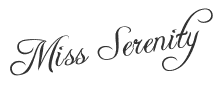

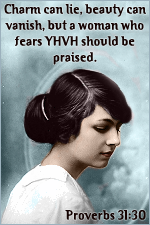






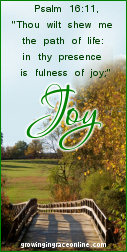



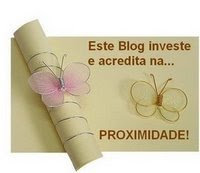


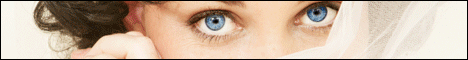
6 comments:
Was this banner customizable- how did you add your blogger title to the banner? Hope my questions make sense:I
Serenity,
Lookin' Good! I am clueless though about the blogger thing...
Mrs. C~
Hi! I can help you!
1)Sighn in to your blog
2)You should be taken to your dashbord, when you get there click Layout.
3)When you get there click Edit on the title box.
4)When the box pops up just delet the name of your blog!
Hope this helped!
In Him Alone, Johanna
I'm sorry, I don't have any idea how to do that. I've never changed mine so I'm not sure. When you do find out, I'd be interested in knowing how you did it.
I hope somebody is able to help you soon :)
LocaChica
Johanna was right on~ But the blog title is a required field- I also had trouble with this, so what you do is put a period or some obscure symbol. Blog looks great-templates do change the mood and feel of your blog.
I like this new look! It's much easier to read the writing. I enjoy your blog - Emilie
Post a Comment